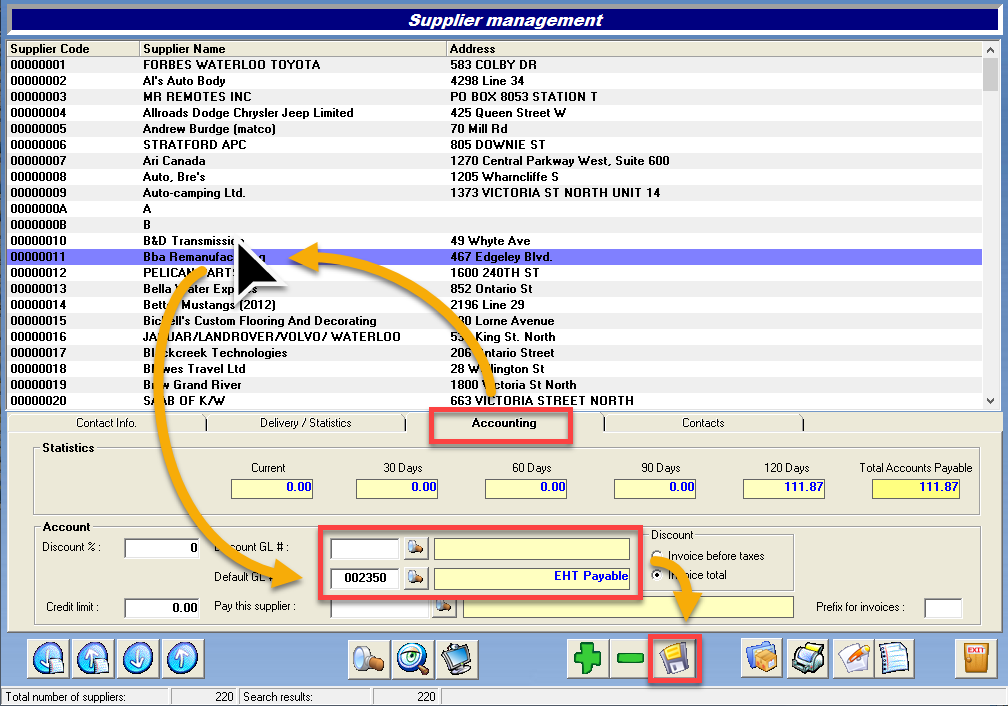Supplier management: Accounting tab
Ledgers for suppliers
To configure ledgers for suppliers, follow the steps below.
- Access the Supplier Maintenance window under the Accounting tab.
- Select a supplier on the list.
- Enter the default ledger in the Default GL field.
- If applicable, enter the ledger for discounts in the Discount GL field.
- Click on the diskette button to save.