Company management
GEM-CAR relies on information about your company for some of its features. To open the Company management window and configure this information, from the GEM-CAR Main menu, go to Configuration > Company management.
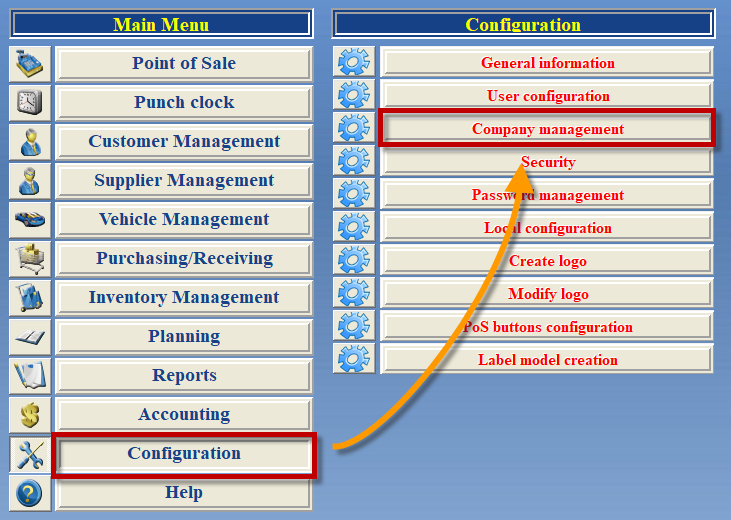
Organization number
Some GEM-CAR features depend on your organization number. Follow the instructions below to configure it.
- Enter your organization number in the V2V company # field.
- Enter your password in the V2V Passord field.
- Select the Diskette to save.

If you don't have your organization number and password yet or you can't remember them, reach us at the following coordinates:
- Chat: GEM-CAR Chat Support
- E-mail: [email protected]
- Telephone (toll free): 1-866-848-8282
SMS reply
Since GEM-CAR version 14.0.0, you can configure a phone number for SMS replies. To do so, enter the phone number in the Reply SMS field and select the Diskette to save.
