How to resend by e-mail or reprint invoices
Follow the steps below to resend by e-mail or reprint invoices.
Show the Print options window
- from the Point of sale, click on the magnifying glass button on the top right corner.
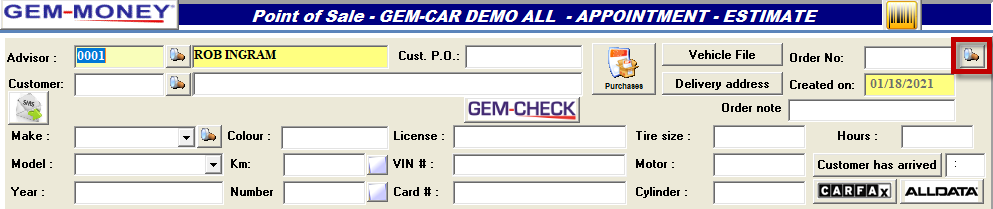
- Search for and select on the list the invoice that you wish to resend by e-mail or reprint .
- Click on the printer button.

Resend by e-mail or reprint an invoice
Resend invoices by e-mail
To resend the invoice by e-mail, from the Print options window, follow the steps below.
- Select the e-mail of the customer
- Select the e-mail of the advisor.
- Choose a title.
- Write the message.
- You may also want to attach files to be sent with the e-mail.
- When done, click on the arrobas button to send the e-mail.

Reprint invoices
To reprint an invoice, from the Print options window follow the steps below.
- Click on the printer button.

- From the Print preview window, click on the printer button on the top left corner to print the invoice.
