Balance the receipts on the end of day reports
The receipts on the end of day report may not balance for the following reasons.
Receivables were not processed in the Point of sale
Only receivables processed and recorded in the Point of sale are accounted for on end of day reports. Consequently, if you use the GEM-CAR accounting module directly from the Main menu to record receivables, these entries do not appear on end of day reports. If this is the case, when asked if the receipt is balanced, click on NO to abort the end of day procedure and go back to the Point of Sale. Then, create account an receivable for the customer in the Point of Sale to balance the report.
Invoices are wrongly dated
If you mistakenly dated invoices to anterior dates, these invoices will not appear on the current end of day report. In this case, you can simply reprint the anterior end of day reports.
Some payment methods are incorrect
If some payment methods have been processed incorrectly for some invoices, end of day reports may not balance. In this case, follow the steps detailed below.
- When asked if the receipt is balanced, click on NO to abort the end of day procedure and go back to the Point of Sales window.
- Click on the magnifying glass button on the top right corner of the window.
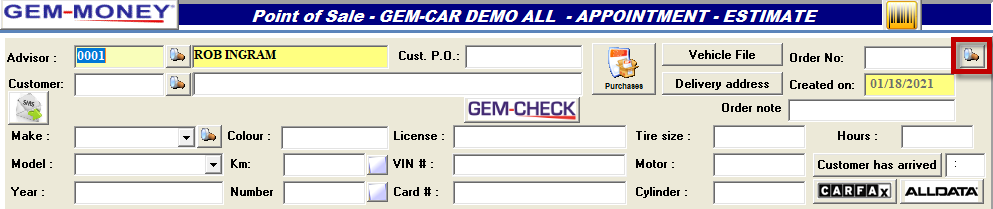
- In the Search window, select 99 - INVOICED in the Step drop-down menu
- Select an invoice in the list that does not balance.
- Click on the $ (Reverse this invoice) button.

- Modify the payment methods as required by clicking on the buttons.
- Click on the $ button (Invoice without printing) or the printer button (Print).

- Repeat steps 4 to 6 for each invoice for which the payment methods have been entered incorrectly.