General Information: Options tab
There are several options that can be enabled and disabled in GEM-CAR. They can alter its default features and adjust to your workflow.
Enable or disable options
Follow the steps below to activate GEM-CAR options. For the list of GEM-CAR options and their descriptions, please consult this page.
- Access the General information configuration window under the Options tab.
- In the Options section, check and/or uncheck the boxes corresponding to the options you want to enable or disable.
- Click on the diskette button to save.
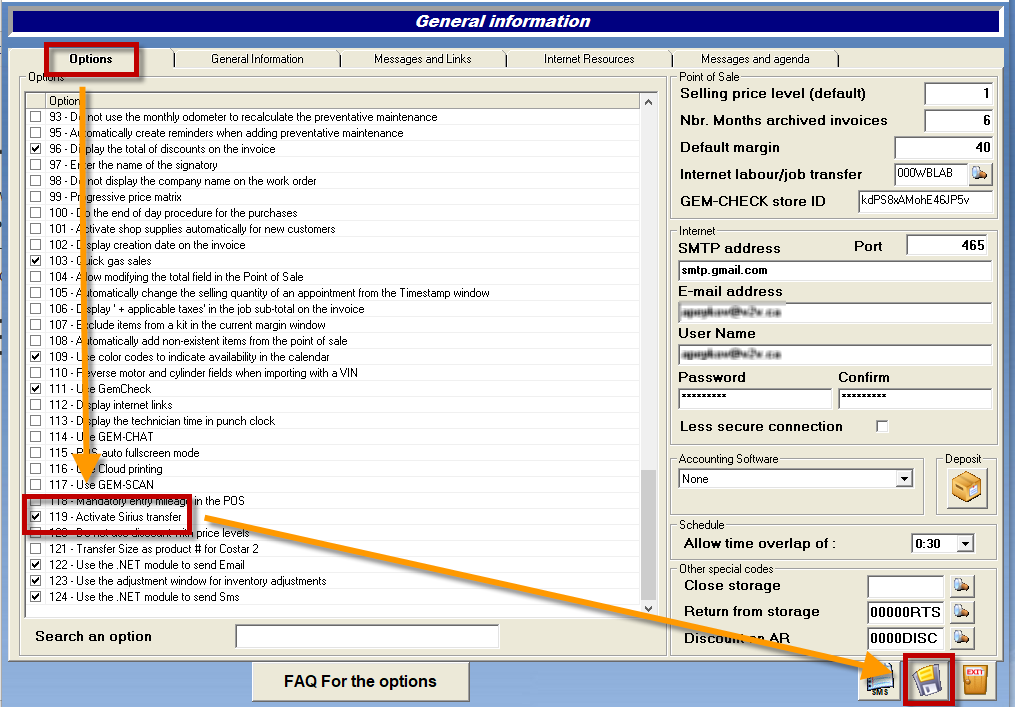
Keywords: #quote # proposal #estimation
Deposits and deductibles
Before starting this configuration, first verify if there are products in your inventory corresponding to deposits and deductibles. If not, you will have to create new categories and new product codes following the guidelines below:
Deposits
- Suggested category number: 004
- Category type: Parts
- Category options: non taxable
- Suggested product code: 00000DEP
Deductibles
- Suggested category number: 005
- Category type: Parts
- Category options: non taxable
- Suggested product code: 00000DED
Then, follow the steps below to configure deposits and deductibles in the GEM-CAR settings.
- Access the General information configuration window under the Options tab.
- Click on the Deposits button to open the Deposit Management window.
- In the Product "Deposit" section, enter the product code in the Number field.
- In the Product "Deductible" section, enter the product code in the Number field.
- In the Reservation Step section, select a step for which the Reservation and Display the voucher options are enabled using the Step drop-down menu. After having added a deposit or a deductible to an estimate, the estimate will transfer to this step.
- Click on the diskette button to save.
- Back in the General information window, click on the diskette button to save.

Default profit margin
To configure a default profit margin used in the Point of sale, follow the steps below.
- Access the General information configuration window under the Options tab.
- Enter the value in percentage corresponding to the default profit margin in the Default margin field.
- Click on the diskette button to save.
